3 Basic Editing tools every amateur writer should be aware of:
I am going to talk about 3 Editing tools I use and believe that every writer should be aware of. I've been wanting to do this for a long time now. So here it is.
The software I mention here is the one I used and still using. I've tried many and found out that these are simple and easy to use when compared to the others. (Software like prowritingaid is not free and is difficult for a beginner to use.)
There are 3 free software which will definitely enhance the budding writers, who struggle with typos and punctuation to an extent.
1. Grammarly for word (Download)
2. Ginger for word (Download)
3. After the Deadline (Online)
BONUS
4. Spelling and grammar check in MS word.
5. ProWriting Aid.
We will see them one by one.
1 & 2 are downloadable from google.
1. Grammarly for word:
* Once you finish writing, enable Grammarly (the little green icon on your right top of the word document).
* A box will pop-up to your right. Wait for it to finish checking.
* Now use the arrows on the box to go up and down. You need to correct the words manually.
* Double-click the suggestion if you want to accept the suggestion or click ignore.
* Premium version is available, but you don't have to make a purchase to use it. The free version pretty much covers it all.
* This one is good for punctuation and picking up minor spelling mistakes. If you are well known for typos, this is the one for you.
* The small explanation below each mistake will help you a lot.
2. Ginger for word:
* Click the little blue icon on your right top.
* At first, when I installed it. It used to check sentence by sentence, suggesting me the change. There is some problem with my laptop so it doesn't work anymore. But it does show me the mistakes.
* In the free version, it gives you a hand full of auto corrections. That is it will show you a suggestion and you have to double-click to accept. Once this free correction is over, it will still show you the mistake, but you will have to manually edit the mistake.
* It picks up typos, spelling mistakes, punctuation and even suggest rephrasing, which is cool.
* Paid version is unlimited. Once again, you don't have to buy it to use it. It's totally up to you.
3. After the deadline:
* Go to www.afterthedeadline.com and click on the "Demonstration" tab.
*It will highlight your passive voice, spelling mistakes, clichés and style suggestions. You need to do it manually again.
4. Spelling and Grammar Check in MS Word:
This could be a headache, but a tool nonetheless. Click on your Review tab and you have it.
5. ProwritingAid:
I love this app for editing. Picks up - repetitive words, spell check, basic grammar edits, passive voice, adverb, clichés etc.,
The free version allows you to check 500 words at a time which you have to do manually. It could be a headache but it's very helpful for beginners.
If I want to pay for something, I'd gladly pay for Ginger and Prowriting Aid.
There are many apps available online, these above ones are the ones I used and found it easy and helpful.
Software like Hemminway editor, AutoCrit, MasterWriter, Wordrake, SmartEdit are also there. I tried the trial version of WordRake and found it very useful. Many editors use it too and it's very advanced.
A friendly advice from me would be, when you are a beginner, start with basic tools and as you learn you can slowly branch out to the other software and see how it's working out for you.
Remember, an editing software is only there to help you spot the things you missed. It's not a human so it does skips certain things and it doesn't pick everything. Not every word it highlights is wrong. Keep in mind that these suggestions doesn't mean you are doing it all wrong.
HAPPY WRITING!

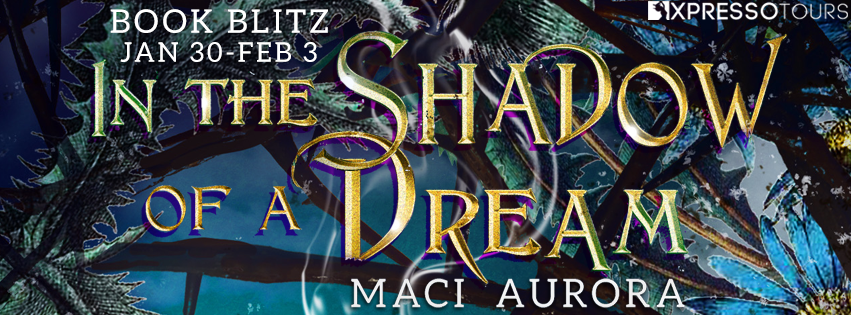


No comments:
Post a Comment
Please leave your comments here...